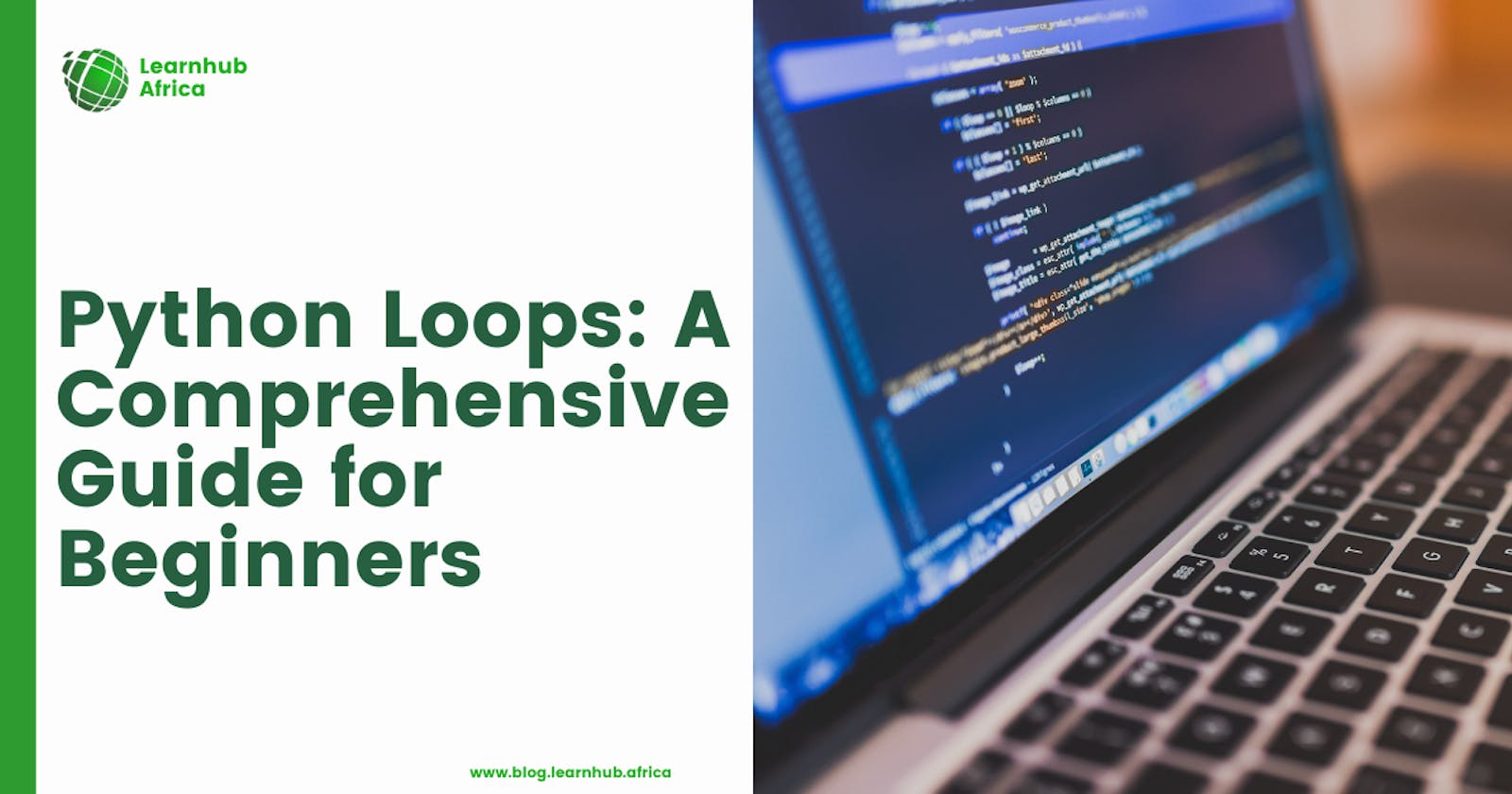Loops play a critical role in programming, allowing us to execute blocks of code efficiently and repeatedly. Python provides two key loop constructs: the for loop and the while loop. Mastering loops is essential for streamlining code and accomplishing complex tasks with minimal effort.
In this comprehensive guide, beginners can learn the fundamentals of Python loops through step-by-step instructions and illustrative examples. Topics covered include the syntax and application of for and while loops, loop controls such as break and continue, the enumerate() function, and practical use cases of loops for strings, repeated execution, and more.
What is a Loop?
Simply put, a loop allows a code section to be repeated several times or until a condition is met. The repeating block is known as the loop body.
Instead of manually typing code to repeat a task multiple times, we can automate the repetition with a loop structure.
This saves considerable time and effort, especially for longer scripts. Loops also enable us to traverse data structures element by element, such as iterating over the characters in a string.
The While Loop
A while loop runs the target code repeatedly as long as a given boolean condition evaluates to True.
Here is the basic template for a Python while loop:
while condition:
# code block to be executed
pass
This structure first checks if condition is True. If so, it runs the code inside the loop body. After one full execution, it re-evaluates condition and repeats this process until the condition becomes False.
Here is a simple example with counter variable x that will print the numbers 0 through 4.
x = 0
while x < 5:
print(x)
x += 1
For Loops In Python
The for loop is used for sequential iteration and works well with iterable objects like lists, tuples, dictionaries, strings etc. The basic syntax is:
for item in iterable_object:
# code block
pass
This sequentially iterates through iterable_object and executes the loop body for each element, assigning the current element to item. Breaking this down:
iterable_object - A collection that can return an iterator like list, string etc
item - A variable representing elem in the collection for current iteration
code block - Operations to perform for each element
For example, to print every fruit from fruits list:
fruits = ["apple", "banana", "cherry"]
for fruit in fruits:
print(fruit)
For Loops with Strings
We can also iterate through strings with for loops since strings are iterable objects in Python. For example:
name = "John"
for letter in name:
print(letter)
This will print out each letter J, o, h, n on separate lines.
Break and Continue Statements
We can control loop execution with break and continue statements.
break - Breaks out of the current closest enclosing loop.
continue - Goes to the top of the closest enclosing loop.
For example:
for x in range(10):
if x == 5:
break
print(x)
This will print 0 through 4. Once x equals 5, the break statement terminates the loop.
Similarly with continue:
for x in range(10):
if x % 2 == 0:
continue
print(x)
If x is even, we jump straight to the next iteration without printing the value. This prints out only the odd numbers from 1 through 9.
Enumerate Function
Enumerate() allows us to access the index position during iterations. It adds a counter to the iterable and returns it as an enumerate object.
Syntax:
for counter, value in enumerate(iterable):
#code block
Example printing list items with their indexes:
grocery_list = ['bread','milk','eggs']
for item in enumerate(grocery_list):
print(item)
# Output:
# (0, 'bread')
# (1, 'milk')
# (2, 'eggs')
Practical Examples
Here are some examples of common use cases for Python loops:
- Repeat Statements
We can use a simple for loop to repeat statements a set number of times:
for x in range(5):
print("Hello World")
This will print "Hello World" 5 times.
- File Iteration
Iterate through text files line by line:
file = open("text.txt","r")
for line in file:
print(line)
file.close()
- List Comprehensions
Building lists or dictionaries dynamically:
squared_numbers = [x**2 for x in range(10)] # [0, 1, 4, 9, 16...]
dict_from_lists = {key:val for key, val in zip(keys, values)}
Conclusion
Python loops like for and while are indispensable tools that form the backbone of automating repetitive tasks in code.
Mastering the basics covered here, from syntax controls, like break/continue to enumerate() provides beginners with the core techniques for leveraging loops effectively. Loop proficiency also paves the way toward tackling more advanced Python features.
If you like my work and want to help me continue dropping content like this, buy me a cup of coffee.
If you find this post exciting, find more exciting posts on Learnhub Blog; we write everything tech from Cloud computing to Frontend Dev, Cybersecurity, AI, and Blockchain.