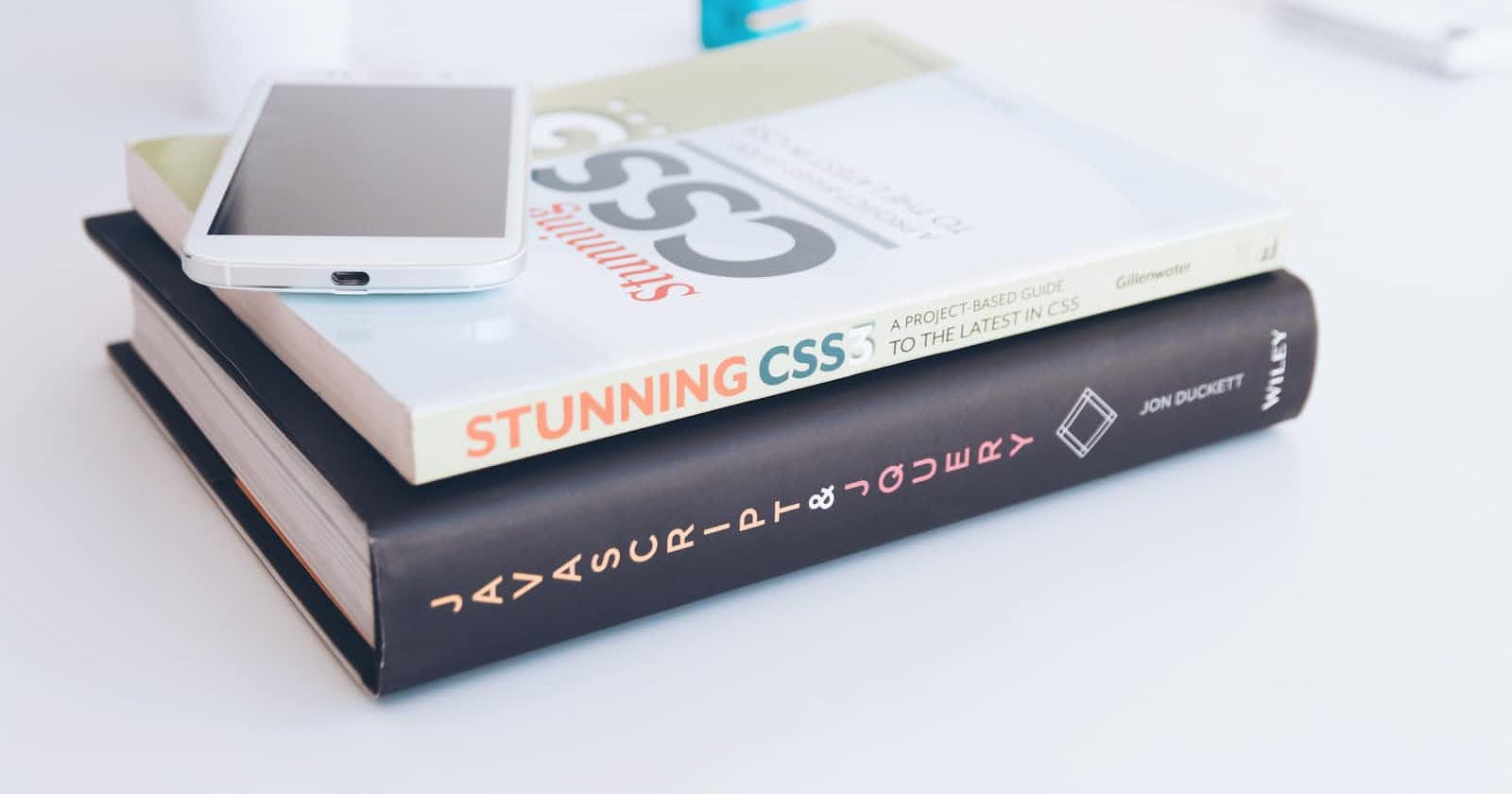Pop-overs and pop-up starts are valuable tools in web design that enhance user experience and provide interactive website elements.
Leveraging the power of CSS, we can create visually appealing and engaging pop-overs, and pop-up starts that capture users' attention.
In this article, we will explore the step-by-step process of creating pop-overs, and pop-up starts using CSS, accompanied by code examples to illustrate each stage of the development process.
Understanding CSS
CSS, or Cascading Style Sheets, is a fundamental language for styling and formatting web documents.
Before diving into creating pop-overs and pop-up starts, it's crucial to have a basic understanding of CSS selectors, properties, and values. This knowledge will lay the foundation for effectively implementing our desired visual effects.
Creating a Pop-Over
- Setting up the HTML structure
First, establish the HTML structure for our pop-over container and trigger element. The container will encapsulate the trigger element and the content displayed when triggered.
<div class="pop-over-container">
<button class="pop-over-trigger">Click Me</button>
<div class="pop-over-content">
<!-- Content goes here -->
</div>
</div>
- Writing CSS for the pop-over container
Next, we'll apply CSS styling to the pop-over container. This will involve using CSS selectors and properties to define the appearance and behaviour of the container and its associated content.
.pop-over-container {
position: relative;
}
.pop-over-content {
display: none;
position: absolute;
/* Additional styling properties */
}
- Applying styles to the trigger element
To indicate interactivity, we can customize the appearance of the trigger element using CSS.
.pop-up-start-trigger {
/* Styling properties */
/* Example styling properties */
background-color: #f0f0f0;
color: #333;
border: none;
padding: 10px 20px;
font-size: 16px;
cursor: pointer;
}
- Using CSS transitions or animations
Smooth transitions or animations can enhance the user experience when triggering the pop-over. We can achieve this by utilizing CSS transition or animation properties.
.pop-over-content {
transition: opacity 0.3s ease-in-out;
}
.pop-over-content.show {
opacity: 1;
}
- Adding JavaScript for interaction and event handling
To enable the display and behaviour of the pop-over, we'll incorporate JavaScript. This will involve capturing user events and toggling the visibility of the pop-over content.
const trigger = document.querySelector('.pop-over-trigger');
const content = document.querySelector('.pop-over-content');
trigger.addEventListener('click', () => {
content.classList.toggle('show');
});
Creating a Pop-Up Start
- Setting up the HTML structure
Similarly, we'll establish the HTML structure for the pop-up start container and trigger element. This structure will encapsulate the trigger and the content displayed when triggered.
<div class="pop-up-start-container">
<button class="pop-up-start-trigger">Open Pop-Up</button>
<div class="pop-up-start-content">
<!-- Content goes here -->
</div>
</div>
- Writing CSS for the pop-up start container
Apply CSS styling to the pop-up start container using selectors and properties to define its appearance and behaviour.
.pop-up-start-container {
/* CSS properties for the container */
}
.pop-up-start-content {
display: none;
/* Additional styling properties */
}
- Applying styles to the trigger element
Customize the appearance of the trigger element using CSS to provide visual cues to the user.
.pop-up-start-trigger {
/* Styling properties */
/* Example styling properties */
background-color: #f0f0f0;
color: #333;
border: none;
padding: 10px 20px;
font-size: 16px;
cursor: pointer;
}
- Using CSS transitions or animations
Incorporate CSS transitions or animations to add visual effects to the pop-up start, enhancing the user experience.
.pop-up-start-content {
transition: transform 0.3s ease-in-out;
}
.pop-up-start-content.show {
transform: scale(1);
}
- Incorporating JavaScript for interactivity and closing mechanisms
Implement JavaScript to handle interactions and enable the closing of the pop-up start. This will involve capturing user events and toggling the visibility of the pop-up start content.
const trigger = document.querySelector('.pop-up-start-trigger');
const content = document.querySelector('.pop-up-start-content');
trigger.addEventListener('click', () => {
content.classList.toggle('show');
});
content.addEventListener('click', (event) => {
if (event.target === content) {
content.classList.remove('show');
}
});
Styling and Customization
To customize the appearance of pop-overs and pop-up starts, you can modify various CSS properties such as colours, sizes, fonts, and other visual aspects. Experiment with different styles to align them with your website's branding and design.
Responsive Design Considerations
Ensure that your pop-overs and pop-up starts are responsive across different devices. Utilize CSS media queries to adapt the layout for various screen sizes, providing a seamless experience for all users.
Accessibility and Usability
Consider accessibility when implementing pop-overs and pop-up starts. Ensure that users with disabilities can access the content by providing alternative options and maintaining keyboard navigation and screen reader compatibility.
Testing and Debugging
Perform thorough testing on different browsers and devices to ensure compatibility and identify potential issues. Use browser developer tools for debugging and troubleshooting.
Best Practices and Considerations
Follow best practices when implementing pop-overs and pop-up starts, such as limiting their use to avoid overwhelming users, considering timing and placement, and optimizing performance by minimizing CSS and JavaScript code.
Conclusion
By leveraging CSS and incorporating JavaScript interactivity, you can create engaging and visually appealing pop-overs, and pop-up starts on your website.
This article has provided a step-by-step guide and code examples to help you implement these elements effectively.
Remember to consider responsiveness, accessibility, and usability in your designs, and follow best practices to ensure a seamless user experience. Experiment, customize, and have fun enhancing your website with pop-overs and pop-up starts.
Resource
If you discover this, publish thrilling, discover extra thrilling posts like this on Learnhub Blog; we write a lot of tech-related topics from Cloud computing to Frontend Dev, Cybersecurity, AI and Blockchain. Take a look at How to Build Offline Web Applications.