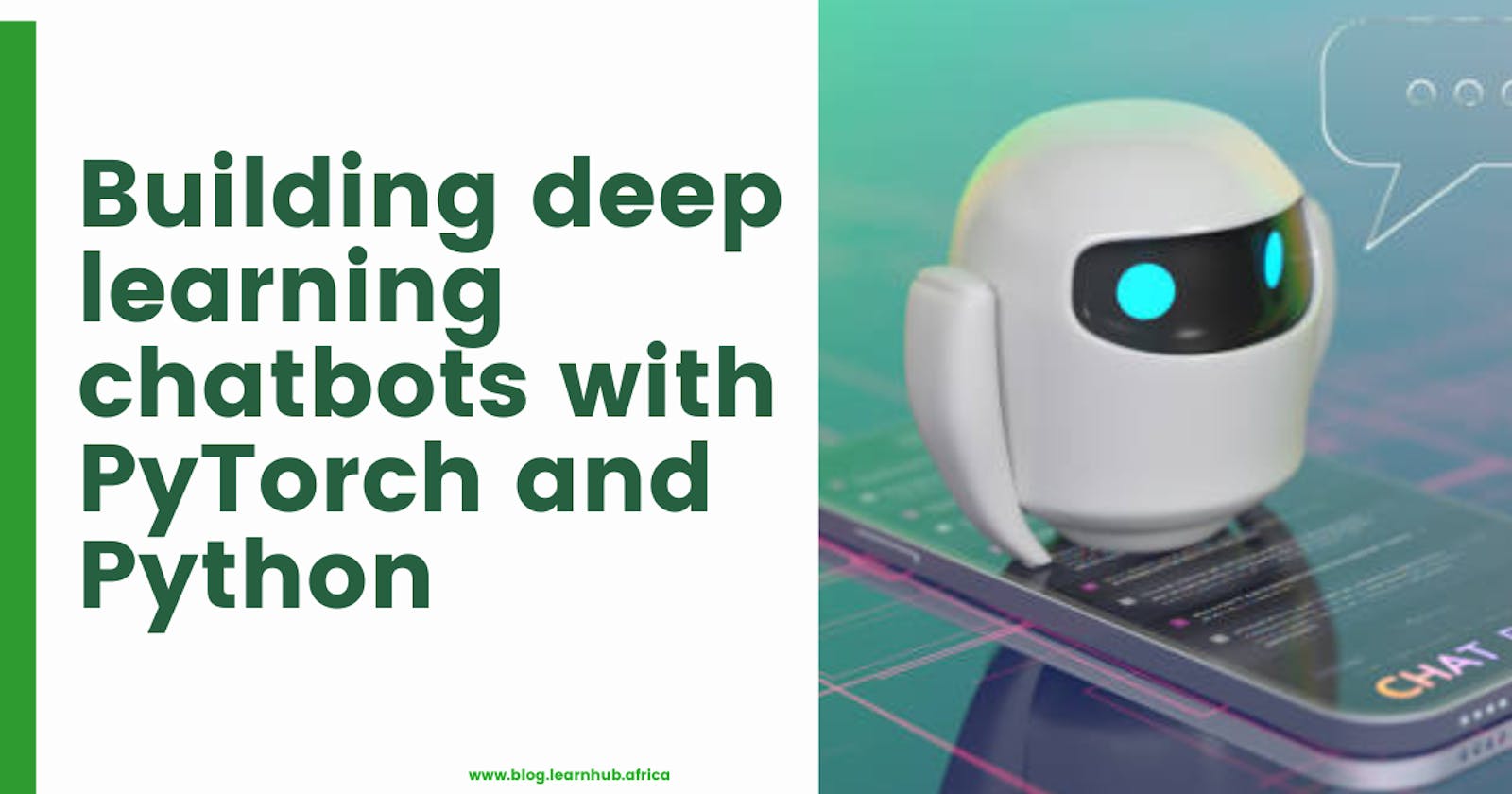Chatbots provide automated conversations that can assist users with tasks or information-seeking. With recent advances in deep learning, chatbots are becoming more conversational and useful.
This comprehensive tutorial will leverage PyTorch and Python to build a chatbot from scratch, covering model architecture, data preparation, training loops, evaluation, and deployment.
Check out Natural Language Processing (NLP) in JavaScript (series)
Setting up the Python Environment
We first need an environment to run our chatbot code. This guide uses Python 3.8 and PyTorch 1.12:
# Create conda env
conda create -n chatbot python=3.8
conda activate chatbot
# Install PyTorch
pip install torch==1.12.0+cpu torchvision==0.13.0+cpu torchaudio===0.12.0 -f https://download.pytorch.org/whl/torch_stable.html
# Check installs
python -c "import torch; print(torch.__version__)"
This gives us the latest PyTorch version for our machine-learning work.
Chatbot Model Architecture
The model architecture defines the data flows and computations that produce chatbot responses. We will use an LSTM-based encoder-decoder architecture common for sequence-to-sequence tasks.
The encoder maps an input statement (e.g., "What's the weather forecast?") into a fixed-length vector representation. The decoder maps this representation to a natural language response (e.g., "The weather will be sunny and 25 degrees Celsius today").
import torch
import torch.nn as nn
class EncoderLSTM(nn.Module):
def __init__(self, input_size, hidden_size):
super().__init__()
self.lstm = nn.LSTM(input_size, hidden_size)
def forward(self, input):
_, (hidden, cell) = self.lstm(input)
return hidden, cell
class DecoderLSTM(nn.Module):
def __init__(self, input_size, hidden_size):
super().__init__()
self.lstm = nn.LSTM(input_size, hidden_size)
def forward(self, input):
outputs, _ = self.lstm(input)
return outputs
class Seq2Seq(nn.Module):
def __init__(self, encoder, decoder):
super().__init__()
self.encoder = encoder
self.decoder = decoder
We instantiate the encoder and decoder and combine them into a Seq2Seq model. We'll train this end-to-end.
Preparing Training Data
We need a dataset of dialog examples to train our model. After importing a dataset, we tokenize the text into integer sequences:
Kaggle hosts dialog corpora like the Ubuntu Dialog Corpus, Sentence Paraphrase Collection, and Daily Dialog Dataset, which offer 100k+ conversational exchanges. These are free to download and use.
data = load_dataset("daily_dialog")
def tokenize(text):
return [vocab[token] for token in text.split(" ")]
vocab = {"hello": 1, "what": 2, "is": 3, ...}
tokenized_data = data.map(tokenize)
We can split this into training and validation sets:
from sklearn.model_selection import train_test_split
train_data, val_data = train_test_split(tokenized_data)
Training Loop
With data ready, we define our model, loss criterion, and optimizer, then loop through examples:
embed_size = 128
hidden_size = 512
model = Seq2Seq(encoder=EncoderLSTM(embed_size, hidden_size),
decoder=DecoderLSTM(embed_size, hidden_size))
criterion = nn.NLLLoss()
optimizer = torch.optim.Adam(model.parameters())
for epoch in range(10):
for input, target in train_data:
output = model(input)
loss = criterion(output, target)
loss.backward()
optimizer.step()
optimizer.zero_grad()
By computing loss and backpropagating repeatedly, our model learns generation logic.
Model Evaluation
We evaluate our trained chatbot on validation data using metrics like perplexity and BLEU score:
from transformers import GPT2Tokenizer
tokenizer = GPT2Tokenizer.from_pretrained("gpt2")
scores = evaluate(model, val_data, tokenizer)
print(f"Perplexity score: {scores['perplexity']}")
print(f"BLEU score: {scores['bleu']}")
These measures check how fluent, sensible, and accurate model generations are.
Deployment
Once we have a performant model, we package it into an API using FastAPI:
import fastapi
app = fastapi.FastAPI()
@app.post("/chat")
def chat(input: str):
input = tokenize(input)
output = model(input)
return {"bot": output}
The API takes an input text, feeds it to our model to generate a bot response, and returns the prediction.
Conclusion
And with that, we have a fully capable deep-learning chatbot in Python ready to respond to messages and hold conversations! We learned how to sequence models like LSTMs excel at text data, walked through training chatbot models in PyTorch, and saw how to optimize, improve, and deploy our creation.
There's so much more that can be done, like adding personalization, linking API data sources for fresh facts, integrating translation capabilities, and more - a chatbot's work is never done! I enjoyed guiding you through this tutorial and hope you'll use these new skills to build your smart chat apps.
Frequently Asked Questions
Why is PyTorch better for chatbots vs TensorFlow or other libraries?
I wouldn't say it's necessarily better outright, but PyTorch's eager execution (computing on the fly rather than static graphs) can make iteration and debugging easier. All the major frameworks have their strengths. Pick the one you like working with!
How much data do I need to train a good chatbot?
There's no hard threshold, but generally, the more conversational data, the better. Hundreds of thousands to millions of dialog examples are not unrealistic for producing human-like responses. Leveraging pre-trained language model checkpoints helps, too.
What kind of hardware compute power is needed? Can I run complex models locally or on my laptop?
GPU acceleration is recommended for good performance for all but the most basic prototypes. Cloud services offer GPU and even quantum-accelerated training if you don't have serious hardware! But start experimenting locally and scale up later.
Beyond chatbots, what other NLP applications could I explore with PyTorch?
Tons! Text classification, semantic search, grammar correction, predictive typing, document summarization, language translation...the sky's the limit! PyTorch has awesome text support and an active developer community.
If you like our work and want to help us continue dropping content like this, buy us a cup of coffee.
If you find this post exciting, find more exciting posts on Learnhub Blog; we write everything tech from Cloud computing to Frontend Dev, Cybersecurity, AI, and Blockchain.