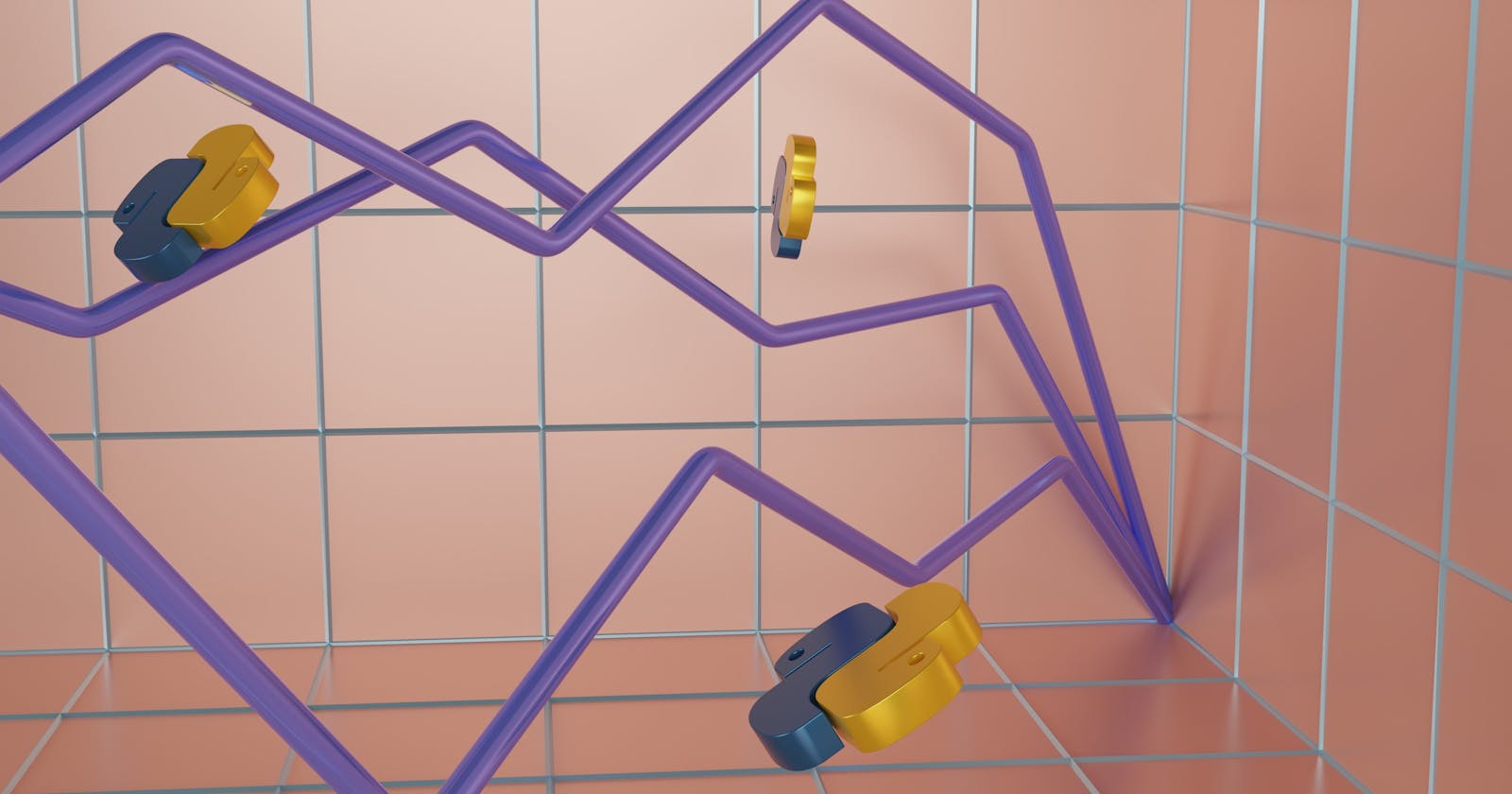Chatbots have become increasingly popular in recent years, providing a convenient and accessible way for users to interact with technology.
In this article, we’ll explore the first three steps of building a chatbot with Python: installing required packages, importing the packages, and defining a function for responding to user input.
By the end of this article, you’ll have a solid foundation for building a functional chatbot that can respond to user input.
Prerequisite
Basic understanding of Python programming language
Knowledge of using the command line or terminal
Familiarity with installing packages using the pip package manager
Access to a computer with Python installed
An IDE or text editor to write and run your Python code (pycharm, Vs Code)
Install the Required Packages
The first step in building a Python chatbot is installing the necessary packages. Many packages are available for building chatbots in Python, including ChatterBot and NLTK.
This article will use ChatterBot, a popular open-source chatbot framework.
To install ChatterBot, you’ll need to open a terminal window and run the following command:
pip install chatterbot
Once the installation is complete, you’re ready to move on to the next step.
Import the Packages
Once you have installed the necessary packages, you’ll need to import them into your Python script. To do this, you’ll add the following lines of code to the top of your script:
from chatterbot import ChatBot
from chatterbot.trainers import ChatterBotCorpusTrainer
These lines import the ChatBot and ChatterBotCorpusTrainer classes from the ChatterBot library, which you’ll use to build and train your chatbot.
Define a Function for Responding to User Input
Once you have imported the necessary packages, you can start building your chatbot. The first step is to define a function that takes user input as an argument and returns a response.
To do this, you’ll add the following code to your script:
def get_response(user_input):
chatbot = ChatBot(
'My Chatbot',
logic_adapters=[
{
'import_path': 'chatterbot.logic.BestMatch',
'statement_comparison_function': 'chatterbot.comparisons.levenshtein_distance',
'response_selection_method': 'chatterbot.response_selection.get_most_frequent_response'
}
]
)
response = chatbot.get_response(user_input)
return response
In this code, you define a function called get_response that creates a new instance of the ChatBot class and sets its name to ‘My Chatbot’.
You also set the logic_adapters argument to use the BestMatch adapter and set the statement_comparison_function to use the Levenshtein distance for comparison and the response_selection_method to use the most frequent response.
Use the get_response method of the ChatBot class to generate a response based on the user’s input, which you return as the result of the function.
What is Levenshtein’s distance?
The Levenshtein distance is a measure of the difference between two strings. It is also known as the “edit distance” between two strings.
It represents the minimum number of single-character edits (insertions, deletions, or substitutions) required to change one string into another.
For example, the Levenshtein distance between the words “dog” and “cat” is 3, as it would take 3 operations (2 deletions and 1 substitution) to change one into the other. On the other hand, the Levenshtein distance between the words “dog” and “dogs” is 1, as it would take only 1 operation (1 insertion) to change one into the other.
In building a chatbot, the Levenshtein distance can be used as a comparison function to determine the similarity between user input and a set of pre-defined statements.
By comparing the Levenshtein distance between the user input and each statement, the chatbot can select the most similar statement to the user input and generate a response based on that statement.
Next session, our focus will be on the following:
Implement a Natural Language Processing (NLP) Technique: Use an NLP technique such as keyword matching, conditional statements, or machine learning algorithms to generate responses based on the user’s input.
To prepare for the next session, check out the following resources.
Resources
Natural Language Processing with Python