Ruby on Rails is a popular and versatile web development framework known for its simplicity and efficiency. Whether you're a beginner or an experienced developer, Rails offers a solid foundation for building robust and scalable applications.
This article will provide a comprehensive roadmap to help you start with Rails and guide you through the essential concepts and best practices for building successful web applications.
Why Build with Rails
Building with Rails, also known as Ruby on Rails, offers several benefits for developers. Here are some key advantages:
- Convention over Configuration: Rails follows the "convention over configuration" principle, which provides sensible defaults and conventions, reducing the need for explicit configuration. This allows developers to focus more on writing application code rather than spending time on repetitive configuration tasks.
- Rapid Development: Rails emphasizes productivity and efficiency. It provides a rich set of pre-built tools, libraries, and frameworks that simplify common development tasks, such as database integration, routing, and testing. With Rails, developers can build applications faster, enabling quick prototyping and iteration.
- MVC Architecture: Rails follows the Model-View-Controller (MVC) architectural pattern, which promotes separation of concerns and modular code organization. This helps developers maintain clean code, facilitates code reuse, and enhances collaboration between team members.
- Active Record ORM: Rails includes an object-relational mapping (ORM) library called Active Record. It abstracts the database layer and provides an intuitive way to interact with databases using object-oriented programming techniques. This simplifies database operations, reduces the amount of SQL code, and improves productivity.
- Gems and Community Support: Rails has a vast ecosystem of gems (libraries) contributed by the community. These gems provide ready-made solutions for common tasks like authentication, caching, and file uploading. The Rails community is also very active, offering extensive documentation, tutorials, and support forums, making it easier for developers to find solutions to their problems.
- Scalability: Rails is designed to scale. It offers built-in features like caching, background processing, and clustering support. Additionally, Rails applications can leverage various deployment options, such as cloud platforms and containerization, to handle increased traffic and user demand.
Several popular software applications have been built using Rails, including:
Basecamp: A project management and collaboration tool.
GitHub: A web-based hosting service for version control using Git.
Shopify: An e-commerce platform for online stores.
Airbnb: An online marketplace for renting accommodations.
SoundCloud: An audio streaming platform for music and podcast sharing.
Developers should consider Rails because it offers a productive and efficient development experience, encourages best practices, and has a vibrant community.
It allows developers to focus on building the core features of their applications rather than reinventing the wheel, thereby accelerating development timelines. Rails' robust ecosystem and community support make it an excellent choice for small- and large-scale projects.
Getting Started with Rails
Before diving into Rails development, setting up your development environment is crucial. Here's a step-by-step guide to get you started:
Installation and Setup
- Install Ruby and Rails on your machine. You can follow the official Rails documentation for detailed instructions based on your operating system.
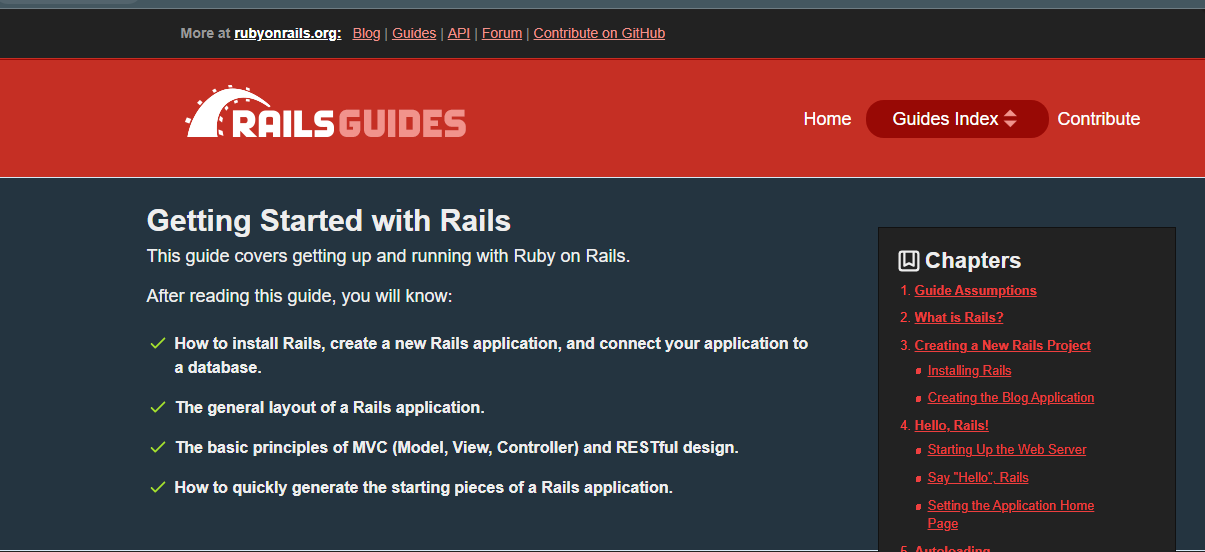
- Verify the installation by running ruby -v, and rails -v commands in your terminal.
Creating a New Rails Application:
Open your terminal and navigate to the desired directory to create your Rails application.
Run the command rails new myapp to generate a new Rails application called "myapp."
Once the process is complete, navigate the application directory using cd myapp.
Working with Models
Models in Rails provide an interface to the application's database tables. Here's how you can work with models effectively:
Defining Models:
Use the rails generate model command to generate a new model with predefined attributes and data types.
Edit the generated migration file to define the database schema and relationships between models.
Run the migration using rails db:migrate to create the corresponding database table.
Associations and Validations
Utilize Rails' ActiveRecord associations to establish relationships between models (e.g., has_many, belongs_to).
Implement validations to ensure data integrity and enforce business rules. Rails provides a wide range of validation helpers to validate attributes.
- Querying the Database
Leverage ActiveRecord's query interface to perform CRUD operations on your models.
Use methods like find, where, create, and update to retrieve, filter, create, and update records in the database.
Explore advanced querying techniques such as eager loading and joins for efficient data retrieval.
Building Views
Views are responsible for rendering the user interface and presenting data to the users. Here's how you can create dynamic views in Rails:
Working with Views and Templates
Views are typically written in HTML with embedded Ruby (ERB) syntax for dynamic content rendering.
Rails use layout templates to provide a consistent design and structure across multiple views.
Use partials to extract reusable view components and improve code maintainability.
Creating Layouts
Define application-wide layouts to provide a consistent look and feel.
The layout file typically includes a header, footer, and navigation elements shared across multiple views.
Customize layouts based on specific controller actions or conditions.
Adding Forms and Handling Form Submissions
Use Rails' form helpers to create forms with ease.
Handle form submissions in controllers and perform validations on user input.
Leverage Rails' form helpers and validations to prevent common security vulnerabilities like cross-site scripting (XSS) attacks.
Implementing Controllers and Routes
Controllers handle the application's logic by interacting with models and rendering views. Routing is responsible for mapping incoming requests to the appropriate controller actions. Here's how you can work with controllers and routes:
Creating Controllers
Generate controllers using the rails generate controller command followed by the desired controller name.
Define controller actions to handle specific requests and perform necessary operations.
Controllers interact with models to retrieve, manipulate, and pass data to views.
Routing Requests
Configure routes in the config/routes.rb file to map URLs to specific controller actions.
Use resourceful routing to generate RESTful routes for CRUD operations.
Define custom routes to handle specific requirements beyond the conventional RESTful routes.
Handling Authentication and Authorization
Integrate authentication libraries like Devise to handle user authentication in your Rails application.
Implement authorization mechanisms to control resource access based on user roles and permissions.
Ensure the security of sensitive actions and data by implementing proper authentication and authorization practices.
In the next session of this roadmap, we would look extensively into building with rails and see its structure and how to debug with rails.
If you find this post exciting, find more exciting posts on Learnhub Blog; we write everything tech from Cloud computing to Frontend Dev, Cybersecurity, AI, and Blockchain.


